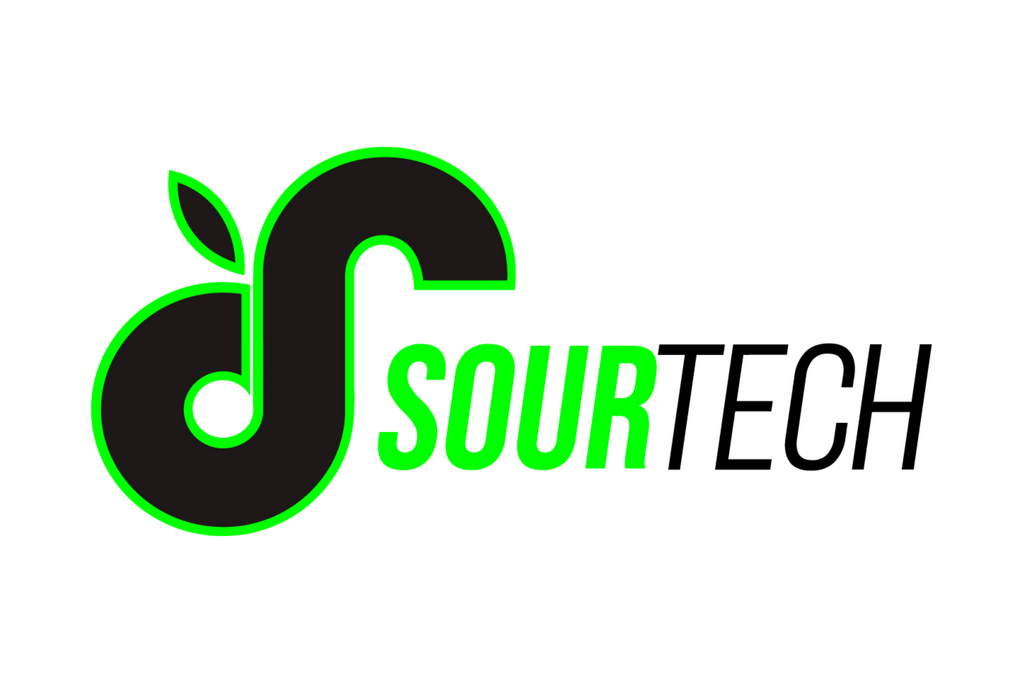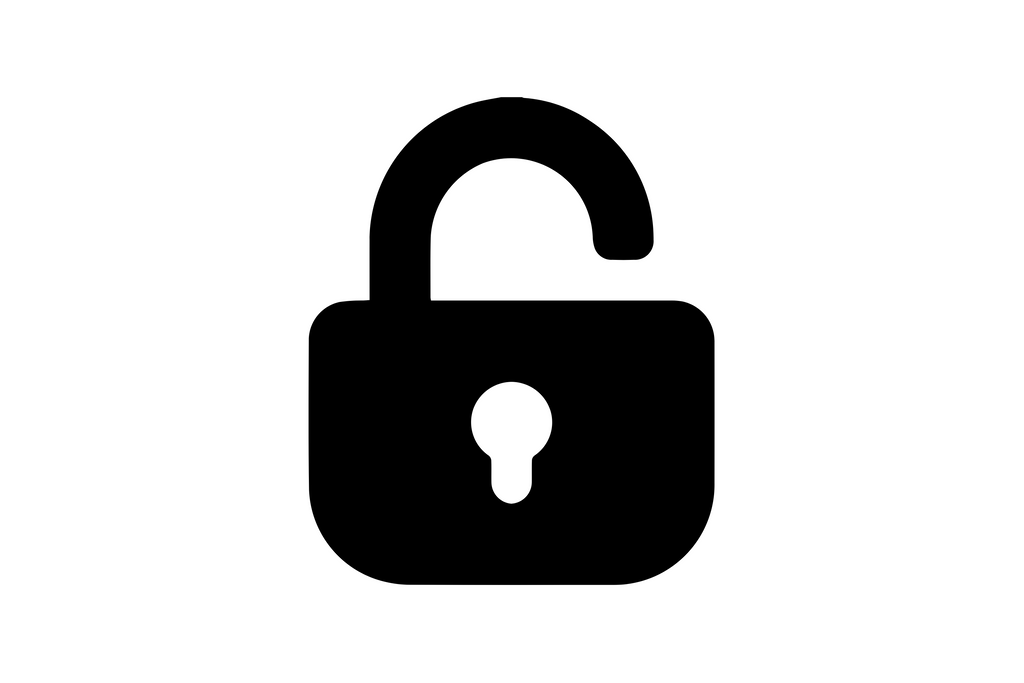How do I know which model my iPad is?
Share
There are a few ways to find out which model iPad you have.
If the iPad turns on, you can go to Settings > General > About > Model Name
If the iPad does not turn on, you will have to look on the back of the iPad.
On the back of your iPad in small letters, underneath the word "iPad" there will be a model number starting with the letter "A". Example A2270
Once you have identified the model of your iPad then you are one step closer to getting a proper quote for your iPad, or getting extra protection for your iPad, like a case or tempered glass, we are here to help.
1-844-SOUR FIX
📍 901 Harvey Road Suite A College Station, Texas 77840