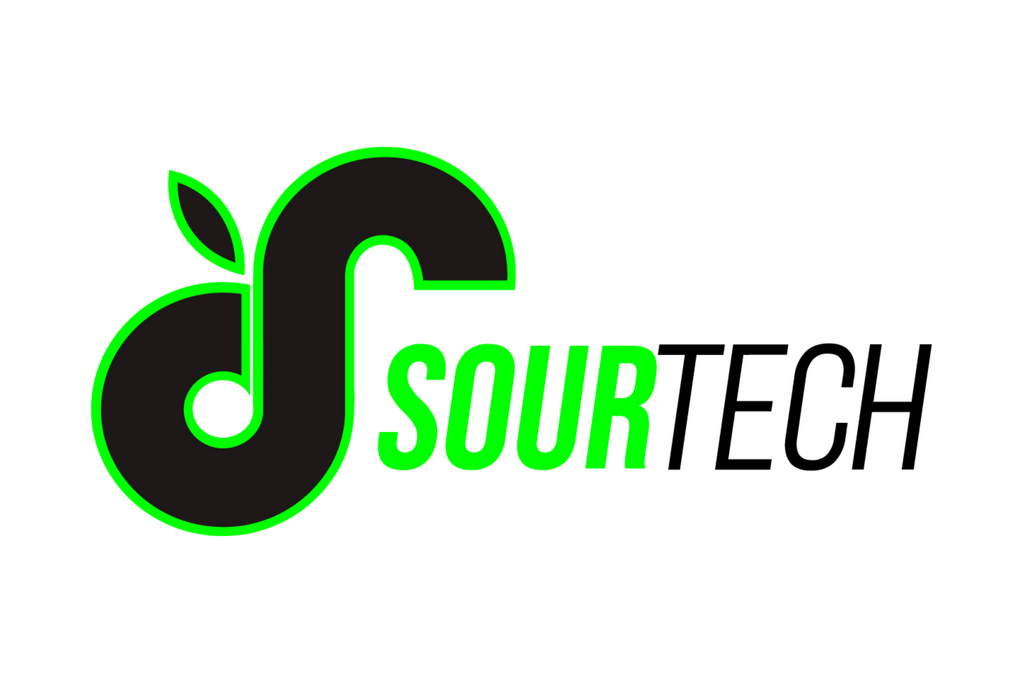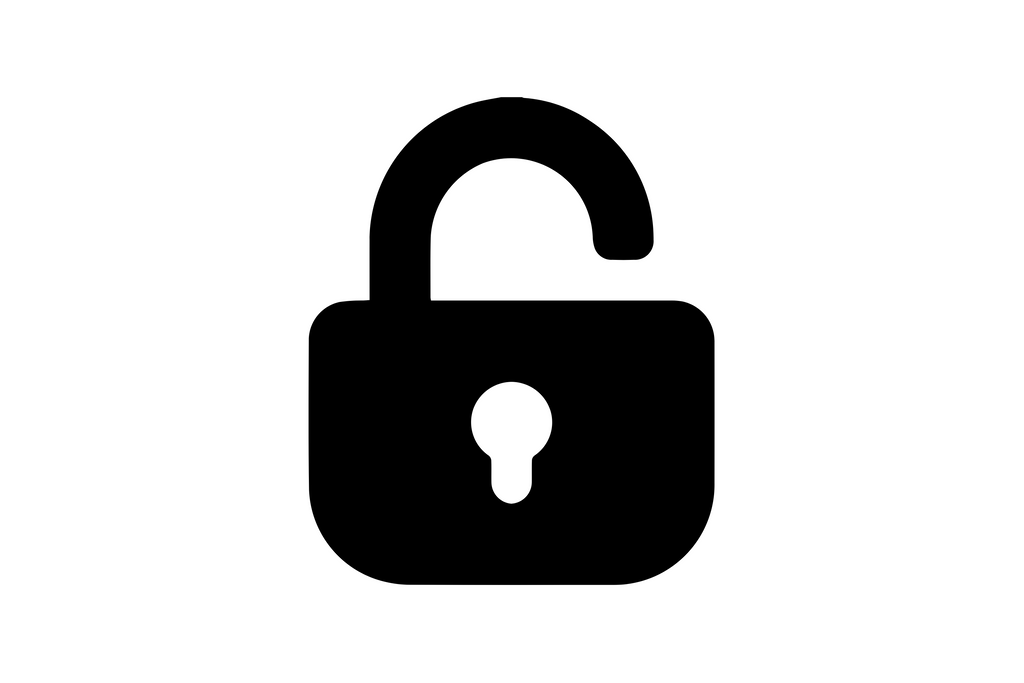Do we buyback or trade-in devices?
Share
Yes!
We started recycling iPhones in 2010 with the iPhone 3G. Since then, we have recycled every iPhone and iPad that has been released. We recycle and reuse every screw and every shield to every iPhone and iPad.
Even if your device is broken or damaged we will still find value in the device, this is why we consistently offer more for your device than our competitors.
We offer cash and trade in for devices.
Pro Tip:
- Charge the device before you come in.
- Erase any information on the device.
- We want to see if the back camera will work, that is when we can typically offer the most money.
So even if your device has a broken back glass, cracked screen and bad battery, we will still find use if you can prove the back camera will work.
As an extra to you for recycling, with each Apple product you recycle with us locally, we give a free pizza coupon to Hungry Howies.
If you have any questions we are always here to help!
1-844-SOUR FIX
📍 901 Harvey Road Suite A College Station, Texas 77840