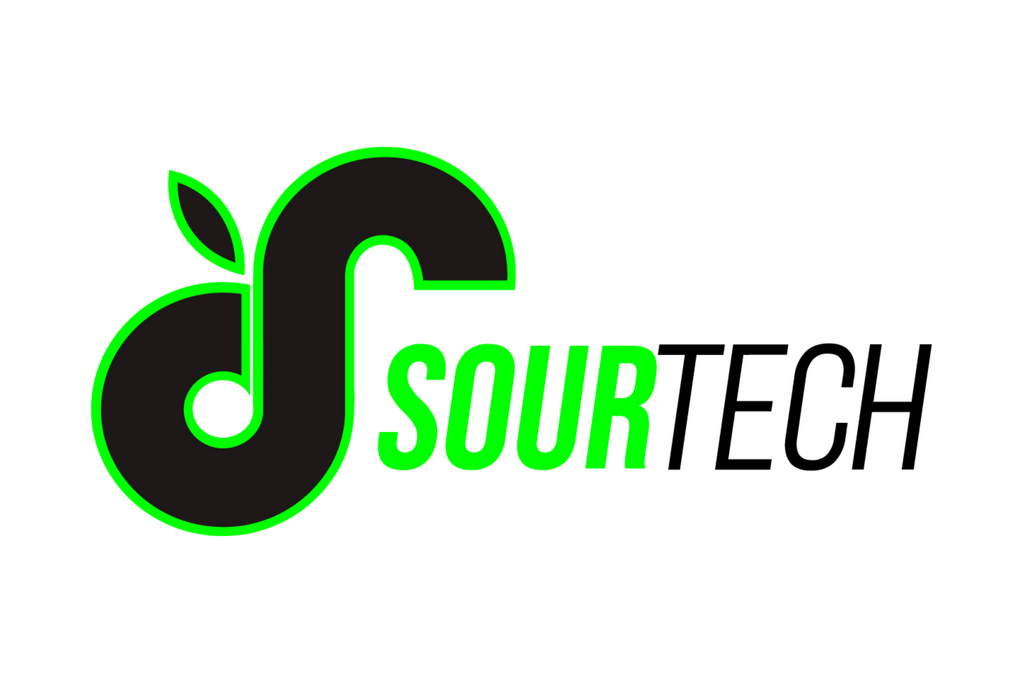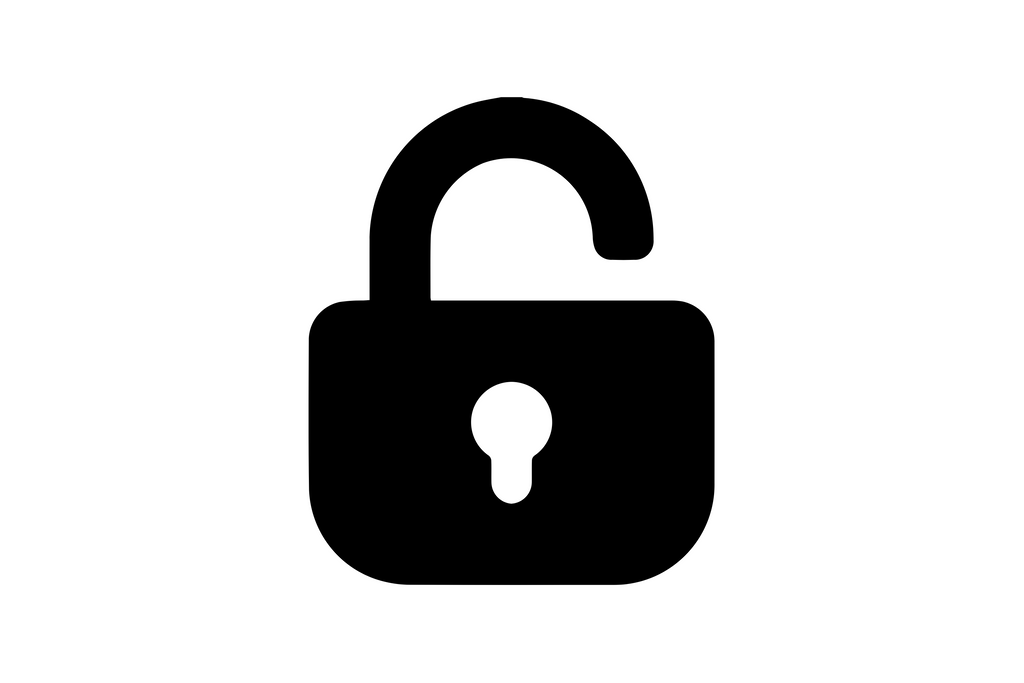What is Apple Security and how to use it
Share
Apple devices are known for their robust security features that help protect user data and privacy. In this blog post, we will explore what Apple Security is and how to make the most of it.
What is Apple Security?
Apple Security encompasses a range of features designed to safeguard your device and personal information. This includes built-in encryption, secure boot process, and biometric authentication such as Touch ID or Face ID.
How to Use Apple Security Features
1. Enable Passcode: Set a strong passcode on your device to prevent unauthorized access.
2. Activate Find My: Use the Find My app to locate your device in case it is lost or stolen.
3. Update Regularly: Keep your device's software up to date to patch any security vulnerabilities.
4. Use Two-Factor Authentication: Add an extra layer of security by enabling two-factor authentication for your Apple ID.
5. Manage App Permissions: Review and adjust app permissions to limit access to your personal data.
Why Apple Security Matters
With the increasing number of cyber threats, protecting your personal information is more important than ever. Apple Security features help mitigate risks and keep your data safe from hackers and malicious actors.
By understanding and utilizing Apple Security features, you can enhance the security of your device and have peace of mind knowing that your data is protected.