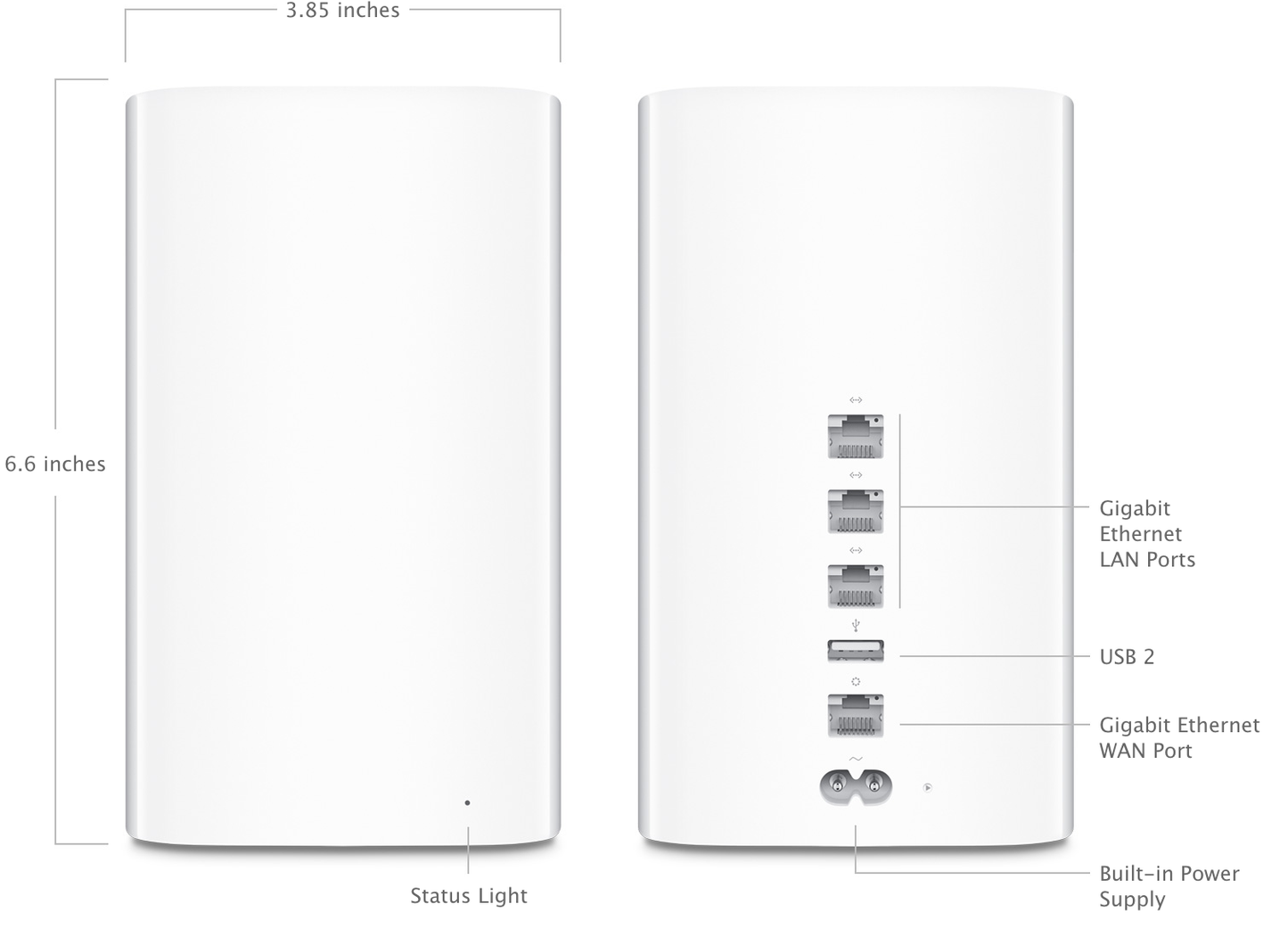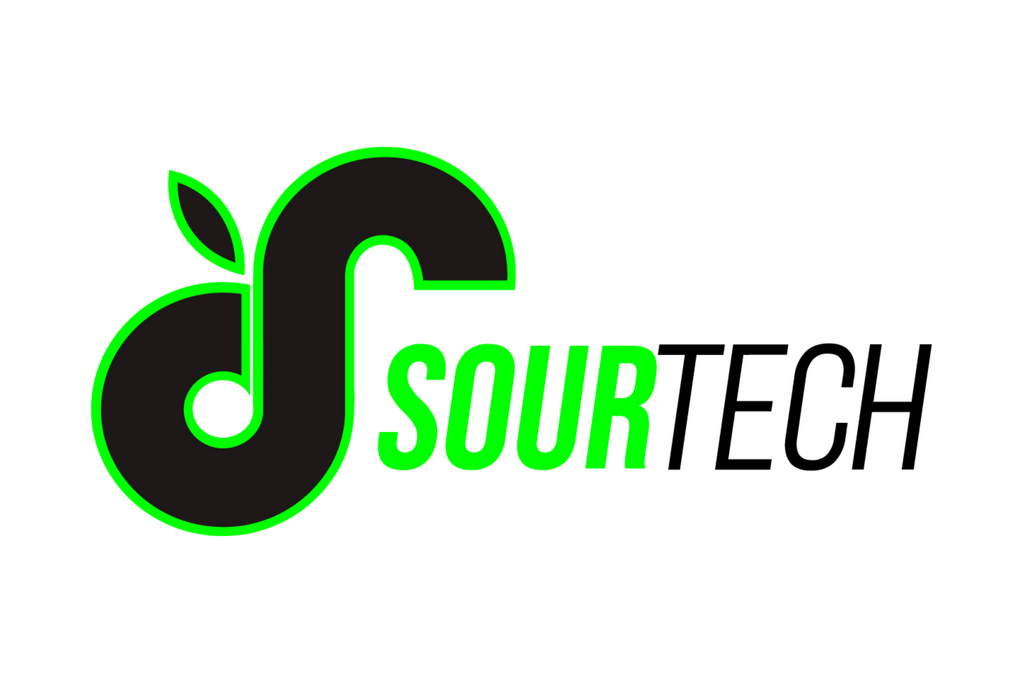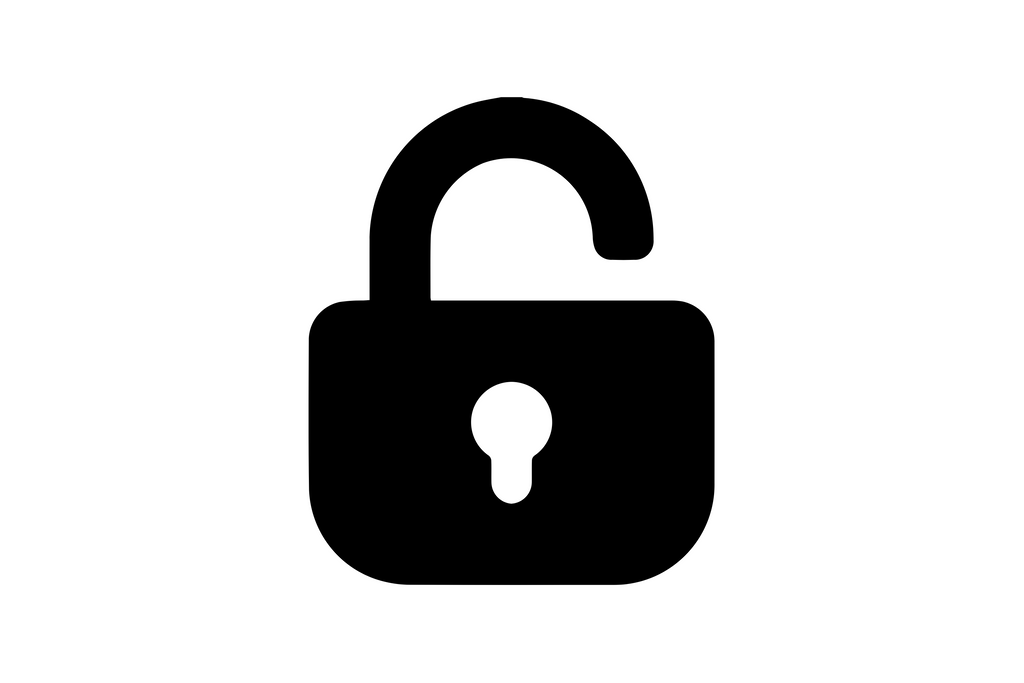Experience lightning-fast Wi-Fi speeds with the AirPort Extreme 802.11ac Extreme Base Station (6th Gen) (A1521). With its advanced technology, you can achieve up to three times faster data performance and a stronger, more reliable connection. Say goodbye to buffering and slow downloads, and hello to seamless streaming and lightning-fast browsing.
Size and Weight
-
Dimensions: 3.85 inches (98 mm) by 3.85 inches (98 mm) by 6.6 inches (168 mm)
-
Weight: 2.08 pounds (945 grams)1
Wireless
-
IEEE 802.11a/b/g/n/ac
-
Six-element beamforming antenna array
-
Simultaneous dual-band 2.4GHz and 5GHz
-
Radio output power: 32.5 dBm maximum (varies by country)
-
Channels 1-11, 36-116, 132-140, and 149-165 approved for use in the United States and Canada
-
Channels 1-13, 36-64, and 100-140 approved for use in Europe and Japan
-
Channels 1-13, 36-64, and 149-165 approved for use in Australia, Hong Kong, and New Zealand
Compatibility
-
Interoperable with 802.11a, 802.11b, 802.11g, 802.11n, and 802.11ac-enabled Mac computers, iOS devices, Apple TV, Windows-based PCs, and other Wi-Fi devices
-
NAT, DHCP, PPPoE, VPN Passthrough (IPSec, PPTP, and L2TP), DNS Proxy, IPv6 (6to4 and manual tunnels)
Security
-
Wi‑Fi Protected Access™ (WPA/WPA2)2
-
WPA/WPA2 Enterprise2
-
MAC address filtering
-
NAT firewall
-
802.1X, PEAP, LEAP, TTLS, TLS, FAST
-
Time-based access control
Software and Documentation
Interfaces
-
Simultaneous dual-band 802.11ac wireless
-
Gigabit Ethernet WAN port for connecting a DSL modem, cable modem, or Ethernet network
-
USB 2 port for connecting a USB printer or hard drive3
-
Three Gigabit Ethernet LAN ports for connecting a computer, Ethernet hub, or networked printer
-
Built-in power supply
Number of Users
-
50
Electrical and Environmental Requirements
-
100-240V AC, 50-60Hz; input current: 1.5 amp
-
Operating temperature: 32° to 95° F (0° to 35° C)
-
Storage temperature: -13° to 140° F (-25° to 60° C)
-
Relative humidity (operating): 20% to 80%, noncondensing
-
Operating altitude: tested up to 10,000 feet (3000 m)
-
Maximum storage altitude: 15,000 feet
Agency Approval
-
FCC Part 15 Class B, Canada RSS-210, EN 300-328, EN 301-489, EN 301 893, ARIB STD-T66, RCR STD-T33, AS/NZS 4268: 2003, UL 60950, CSA-C22.2 No. 60950, GB 4943.1-2011
System Requirements
-
Setup and Administration
-
iPhone, iPad, or iPod touch with iOS 6 or later and AirPort Utility 1.3
-
Mac with OS X Lion v10.7.5 or later and AirPort Utility 6.3
-
-
Wireless Device Access
-
Any Wi‑Fi-enabled device that uses the 802.11a/b/g/n/ac specification
-
-
Shared Printing with a USB Printer
-
USB printer
-
Mac with OS X v10.2.7 or later
-
PC with Windows XP (SP3), Windows Vista (SP2), Windows 7 (SP1), or Windows 8
-
-
Shared USB Hard Drive
-
Mac with OS X v10.4.8 or later
-
PC with Windows XP (SP3), Windows Vista (SP2), Windows 7 (SP1), or Windows 8
-