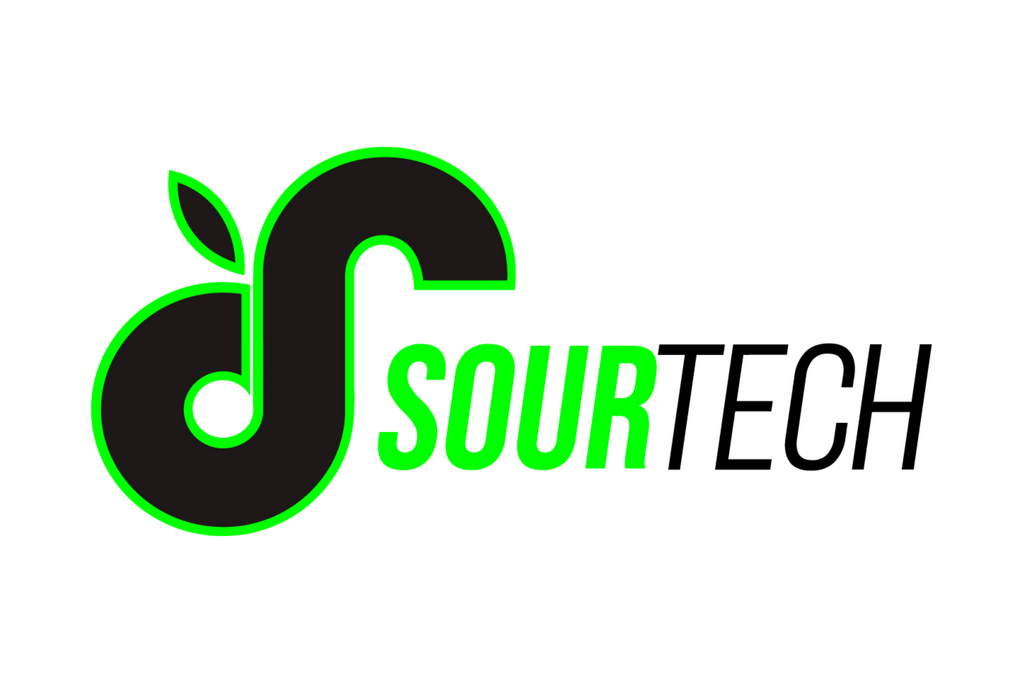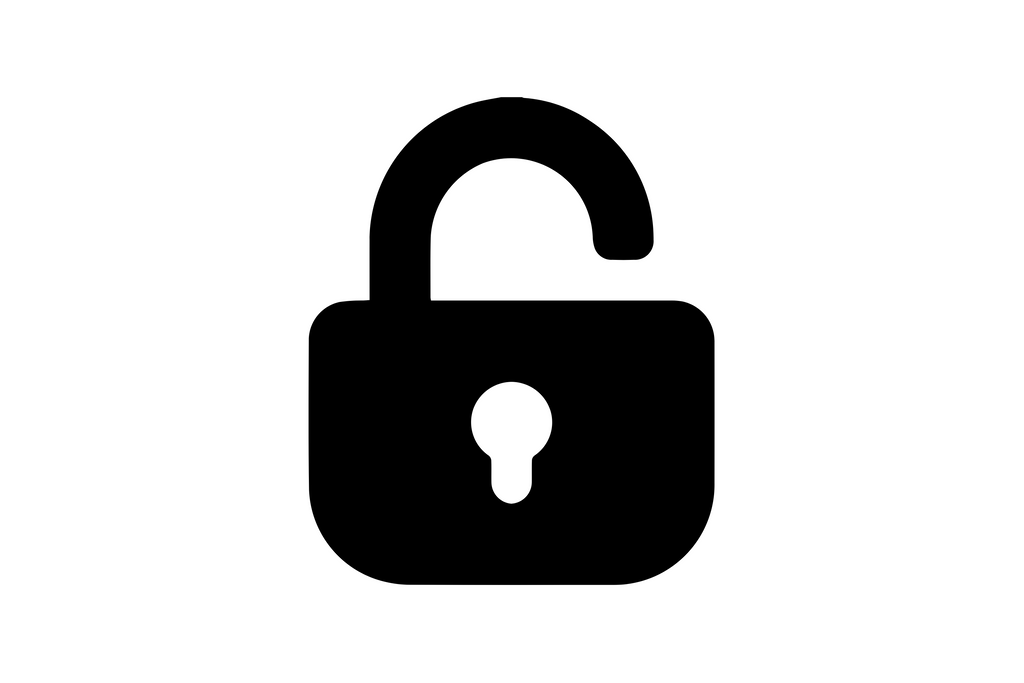How to Safely Use Apple Power Extension Cables for Your Devices
Share
Using an Apple power extension cable can make charging your devices easier and more convenient, especially if your outlets are far from where you need to use them. However, using these cables safely is crucial to avoid potential issues like overheating, wear and tear, or even electrical hazards. In this guide, we’ll cover everything you need to know about safely using Apple power extension cables, including best practices, common issues, and solutions. With these tips, you’ll be able to get the most out of your extension cable while keeping your devices and space safe.
Why Use an Apple Power Extension Cable?
Apple power extension cables are ideal for extending the reach of your chargers, allowing you to use your devices comfortably while they charge. These cables are particularly useful if:
- Your device’s original charger cable is too short to reach a nearby outlet.
- You want to avoid having to sit right next to an outlet while using your device.
- You need extra outlets or a longer range for multiple Apple devices in the same area.
While Apple power extension cables add convenience, it's essential to use them correctly to prevent risks to both your devices and your home.
Choosing the Right Extension Cable for Your Apple Devices
Not all extension cables are created equal, and using the wrong cable could lead to issues such as overheating or slow charging. Here’s what to consider when choosing an Apple power extension cable:
- Apple Certification: Always look for Apple-certified cables (also known as MFi-certified) to ensure they meet Apple's quality and safety standards. These cables are tested for compatibility and provide reliable charging. At Sour Tech, we offer a range of certified Apple extension cables, so you can be assured of safety and quality.
- Length of the Cable: Choose a length that provides the reach you need without excess. A shorter cable reduces the risk of overheating and prevents tripping hazards. Sour Tech’s extension cables come in various lengths to match your needs while maintaining safety and convenience.
- Quality of Materials: High-quality cables come with fire-resistant insulation and sturdy connectors. This makes them less likely to fray, break, or overheat, ensuring a longer lifespan. Our cables at Sour Tech are built to last, with premium materials designed to withstand daily use.
- Voltage Compatibility: Make sure the extension cable can handle the voltage requirements of your Apple devices. Apple devices usually support 100-240V, but it’s always wise to double-check. Our product descriptions at Sour Tech clearly specify voltage compatibility, so you can choose with confidence.
Tip: Consider cables that come with warranties, as this often indicates quality assurance from the manufacturer. Sour Tech backs each certified cable with a warranty, providing added peace of mind for your purchase.
How to Safely Set Up and Use Apple Power Extension Cables
Once you have the right cable, it’s important to set it up and use it safely. Here’s a step-by-step guide to ensure your setup is secure:
Step 1: Inspect the Cable for Damage
Before plugging in your extension cable, examine it closely. Look for any signs of wear or damage, like frayed edges or loose connectors. Using a damaged cable could result in overheating, sparking, or even electrical fires. If you find any issues, replace the cable immediately.
Step 2: Avoid Overloading the Cable
Connecting multiple high-powered devices to a single extension cable can lead to overheating. Avoid plugging in too many devices at once or plugging in power-hungry devices, like laptops or other high-wattage electronics, into the same extension cable. Use separate outlets if needed to prevent overloading.
Step 3: Place the Cable Properly
- Avoid Tangles and Bends: Keep the cable straight and untangled. Tightly coiled or bent cables can weaken over time, leading to internal wear.
- Keep Away from Heat: Avoid placing the cable near heat sources like radiators, stoves, or direct sunlight, as this can degrade the insulation and increase the risk of overheating.
- Secure the Cable: To prevent tripping or pulling, secure the cable away from high-traffic areas or use cable clips to hold it in place.
Step 4: Connect and Disconnect Safely
When plugging in or unplugging your device, grip the connector firmly rather than pulling on the cable itself. This practice reduces strain on the connectors and extends the lifespan of your cable.
Common Problems with Apple Power Extension Cables and How to Solve Them
Here are some common issues you may encounter with Apple power extension cables, along with solutions to keep your devices and cables safe:
Problem 1: Overheating
Solution: Overheating can be caused by excessive strain on the cable, overloading, or poor ventilation. If you notice that the cable is getting hot, unplug it immediately and allow it to cool. Avoid coiling the cable, as this can trap heat. For prolonged use, consider using a surge protector or upgrading to a higher-quality extension cable, like those offered at Sour Tech.
Problem 2: Loose Connections
Solution: Loose connections can cause intermittent charging and sparking, which may damage your device. If the plug frequently disconnects, check for any dirt or damage in the connectors. Try another outlet if the issue persists, or replace the cable if necessary. Sour Tech provides reliable extension cables with secure connectors to minimize these risks.
Problem 3: Fraying or Exposed Wires
Solution: Fraying and exposed wires are serious safety hazards and can lead to electrical shocks or fires. If your cable is fraying, discontinue use immediately and replace it with a new, Apple-certified extension cable. Avoid wrapping the cable too tightly in the future to prevent wear.
Problem 4: Device Charging Slowly
Solution: If your device is charging slowly through the extension cable, it may be due to poor quality or incompatibility with Apple devices. Test your device directly on the outlet with the original charger. If it charges faster, consider replacing the extension cable with an Apple-certified version that can support efficient charging. Sour Tech offers cables designed for optimal charging speed, compatible with all Apple devices.
Extra Tips for Safe Usage
To ensure your Apple power extension cable remains safe and functional for a long time, here are some additional tips:
- Inspect Regularly: Check the cable periodically for signs of wear or damage. Replace it if you notice fraying, cracks, or bent connectors.
- Keep Away from Moisture: Avoid placing the cable near water sources or damp areas, as moisture can cause electrical shorts.
- Use Surge Protection: Consider plugging your extension cable into a surge protector to safeguard your Apple devices from sudden voltage spikes.
- Unplug When Not in Use: If you’re not using the cable, unplug it from the outlet to reduce the risk of overheating and save energy.
- Don’t Daisy-Chain: Avoid connecting one extension cable to another (daisy-chaining), as this increases the risk of electrical issues.
When to Replace Your Apple Power Extension Cable
Over time, even high-quality cables will wear out. Here are some signs that it’s time to replace your cable:
- Frequent Overheating: If the cable regularly becomes hot to the touch, it may be nearing the end of its lifespan.
- Visible Damage: Cracks in the insulation, bent connectors, or frayed areas are all signs that the cable needs replacement.
- Loose Fit: If the plug no longer fits snugly into the outlet, the connectors may be worn out. Using a loose cable could lead to sparks and reduced charging efficiency.
Whenever replacing your extension cable, always opt for Apple-certified products or trusted brands that guarantee quality and safety. Sour Tech offers reliable and certified replacements, ensuring the safety and longevity of your devices.
FAQs: Using Apple Power Extension Cables
Q1: Can I use any extension cable with my Apple devices?
- A: While you can use other cables, it’s safest to choose an Apple-certified extension cable. Non-certified cables may not meet Apple’s quality standards and could cause overheating or damage to your devices.
Q2: What should I do if my extension cable overheats?
- A: Unplug it immediately, allow it to cool, and ensure it’s not coiled tightly or overloaded. If overheating continues, replace the cable.
- A: It depends on usage, but checking for signs of wear and replacing it every few years or as needed is a good practice.
Conclusion
Apple power extension cables provide flexibility and convenience, but they must be used safely. By choosing high-quality, certified cables and following the guidelines above, you can ensure both the longevity of your devices and the safety of your space. Regular inspections, proper placement, and addressing issues as they arise are all essential steps in making the most of your Apple extension cable.