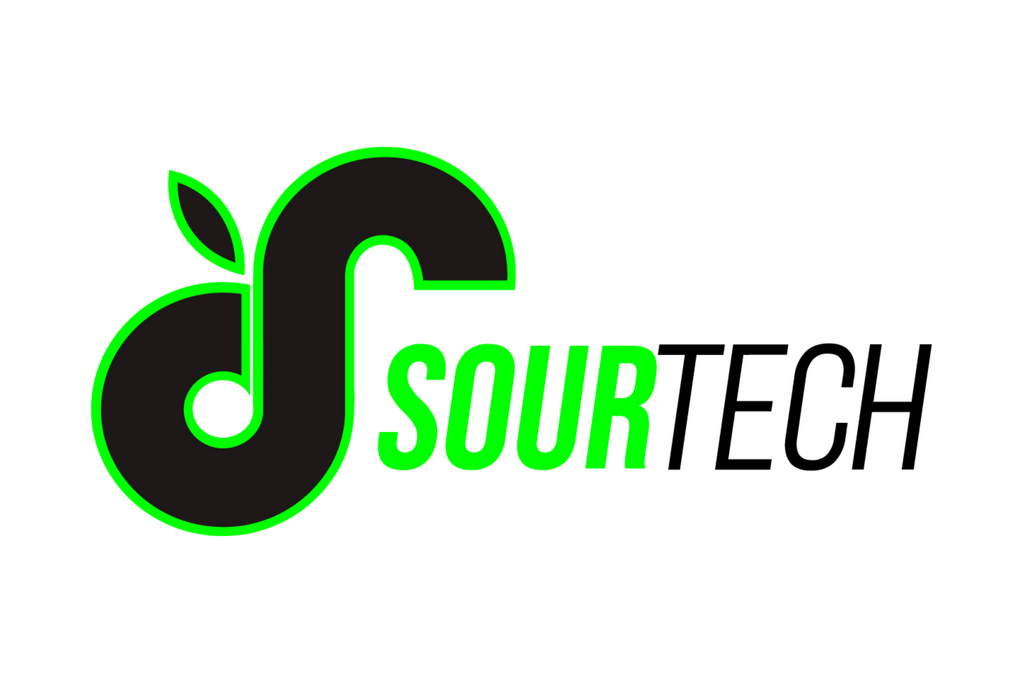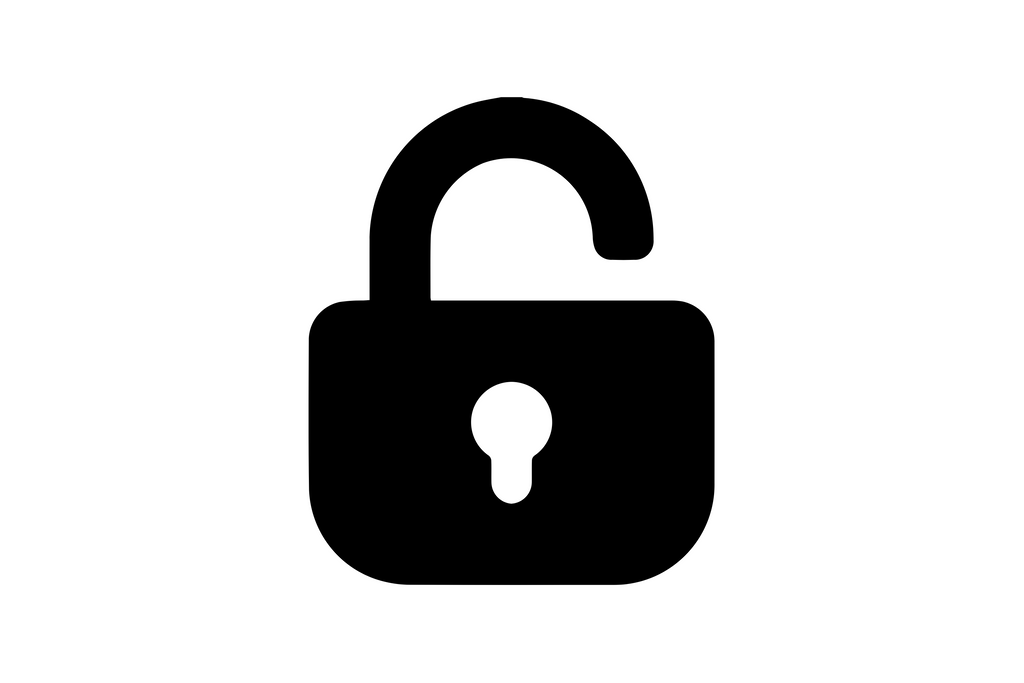Things you need to know before updating to iOS 18
Share
As technology continues to evolve, Apple has once again pushed the boundaries with the release of iOS 18. This update introduces a range of exciting features and improvements, but with these advancements comes the need for users to be aware of new protocols and potential challenges. One of the standout additions in iOS 18 is the enhanced activation lock feature, which now extends beyond the device itself to include individual parts. Here’s what you need to know before making the leap to iOS 18 and how to handle any activation lock prompts that may arise.
Understanding the New Activation Lock Feature
Apple’s activation lock is a security measure designed to protect your device from unauthorized use. With iOS 18, this feature has been expanded to include major components of your device. This means that if certain parts, such as the display, battery, or logic board, are replaced or repaired, they may trigger an activation lock.
Why the Change?
This update is part of Apple’s continued effort to enhance security and prevent the use of stolen parts. By ensuring that only genuine Apple parts are used and properly authenticated, Apple aims to maintain the integrity of their devices and protect users from counterfeit components.
Preparing for the Update
Before you update to iOS 18, it’s important to take a few precautionary steps to ensure a smooth transition:
1. Backup Your Data: Always back up your data before any major update. Use iCloud or iTunes to create a full backup of your device to safeguard your information.
2. Check Compatibility: Ensure that your device is compatible with iOS 18. Older devices may not support all the new features or might experience performance issues.
3. Update Your Apps: Make sure all your apps are updated to their latest versions. Developers often release updates to ensure compatibility with the new iOS.
4. Free Up Space: iOS updates require a significant amount of storage. Free up space on your device by deleting unused apps, photos, or files.
Dealing with Activation Lock Prompts
If you encounter an activation lock after updating to iOS 18, here’s what you should do:
1. Verify Repairs*: If you’ve had your device repaired recently, ensure that the repairs were conducted by an Apple Authorized Service Provider (AASP). Non-genuine parts or unauthorized repairs can trigger the activation lock.
2. Contact Apple Support: If your device is legitimately yours and you still encounter an activation lock, reach out to Apple Support. They can verify your ownership and help you regain access to your device.
3. Keep Documentation: Always keep receipts and documentation for any repairs or parts replacements. This information can be crucial in proving ownership and resolving activation lock issues.
4. Use Genuine Parts: To avoid activation lock issues in the future, always use genuine Apple parts and authorized service providers for any repairs or replacements.
Conclusion
Updating to iOS 18 promises to bring a host of new features and improved security to your Apple device. However, with the introduction of the expanded activation lock feature, it’s important to be prepared and understand the steps to take if you encounter any issues. By following these guidelines, you can ensure a seamless update experience and continue to enjoy the best that Apple technology has to offer.
For further assistance, don’t hesitate to contact our support team at Sour Tech. We’re here to help you navigate the latest updates and keep your devices running smoothly.