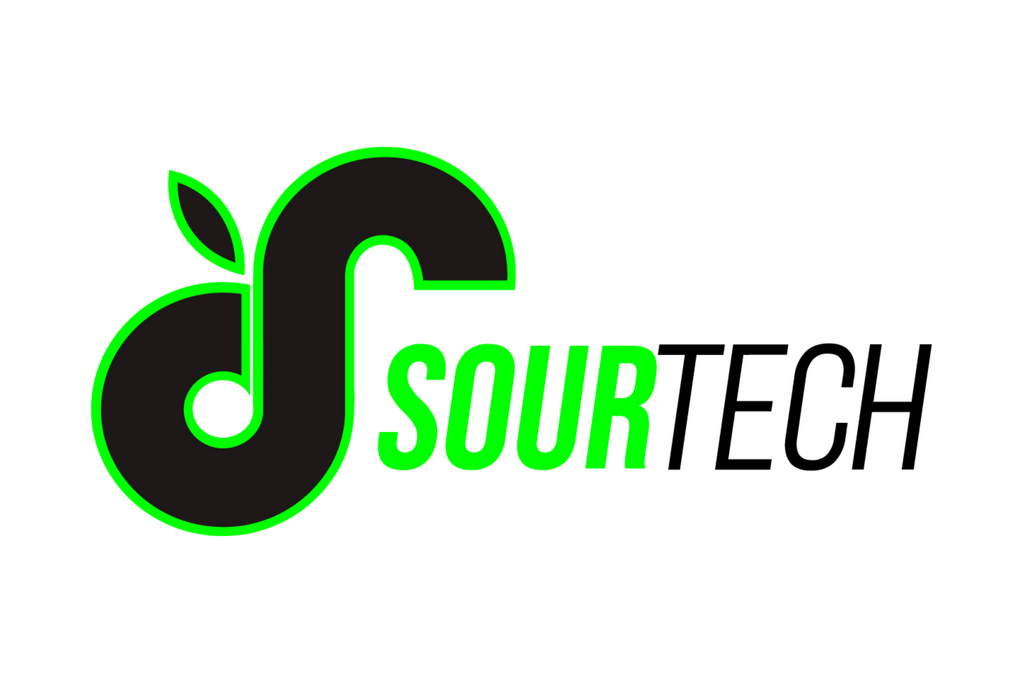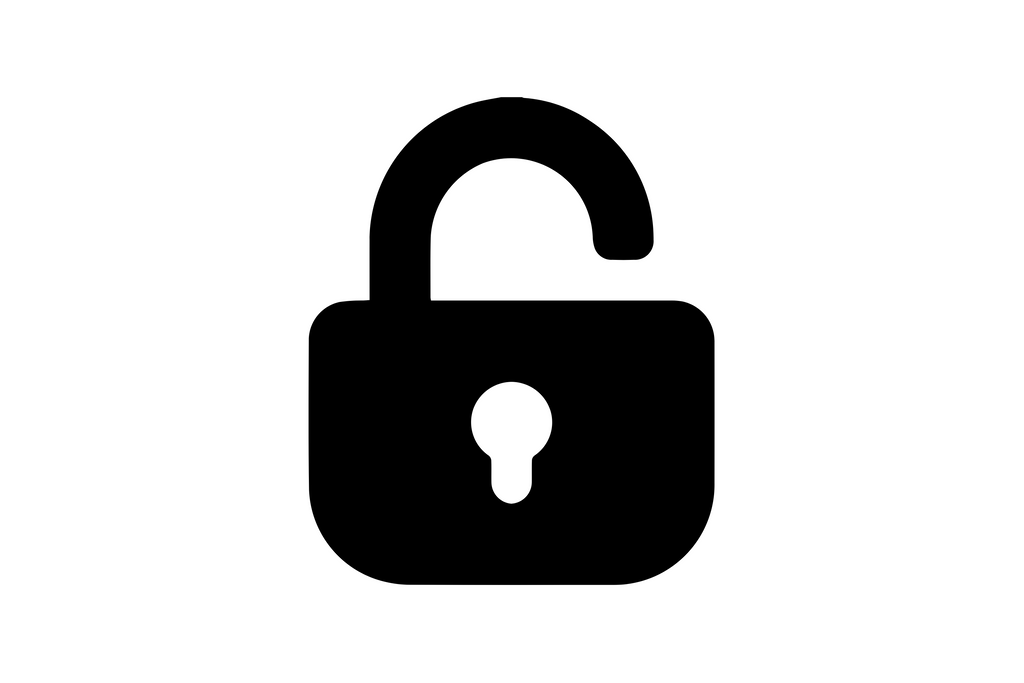Troubleshooting Non-Genuine Part Warning on Your Device: A Guide
Share
Troubleshooting NonGenuine Part Warning on Your Device: A Guide Has your device recently displayed a non-genuine part warning? In today's blog post, we will guide you through this occurrence and what should be your next steps. Understanding Genuine and NonGenuine Parts When you are using a device, be it a smartphone or a laptop, it consists of various parts, both hardware and software. Genuine parts are those that are made by the original equipment manufacturer (OEM), ensuring the best fit and functionality. On the other hand, nongenuine parts are made by third-party manufacturers and may not provide the same level of performance. Why Does Your Device Show a NonGenuine Part Warning? This warning typically appears when a part of your device has been replaced with a nongenuine component. This could be due to various reasons like: The device was repaired and the faulty part was replaced with a nongenuine one. The device was refurbished and some parts were replaced to enhance its performance. You purchased a secondhand device and the previous owner had replaced some parts. What Should You Do If Your Device Shows a NonGenuine Part Warning? If your device shows a nongenuine part warning, it doesn't necessarily mean it will stop functioning. However, it's crucial to address this issue to ensure optimal performance. Here are the steps you should take: 1. Identify the NonGenuine Part: The warning message usually specifies which part is nongenuine. It could be the battery, screen, or any other component. 2. Contact the Seller: If you bought the device from a seller, reach out to them and inform them about the warning. If the device was sold as brand new, they should take responsibility for the nongenuine part. 3. Seek Professional Help: If the seller is unresponsive or if you bought the device secondhand, consider seeking help from a professional technician. They can identify the nongenuine part and replace it with a genuine one. 4. Contact the Manufacturer: If the problem persists, contact the device’s manufacturer. They can provide guidance and possibly offer a solution. Conclusion With this guide, we hope you feel more equipped to handle a nongenuine part warning on your device. Remember, it’s crucial to have genuine parts in your device to ensure its optimal performance and longevity.