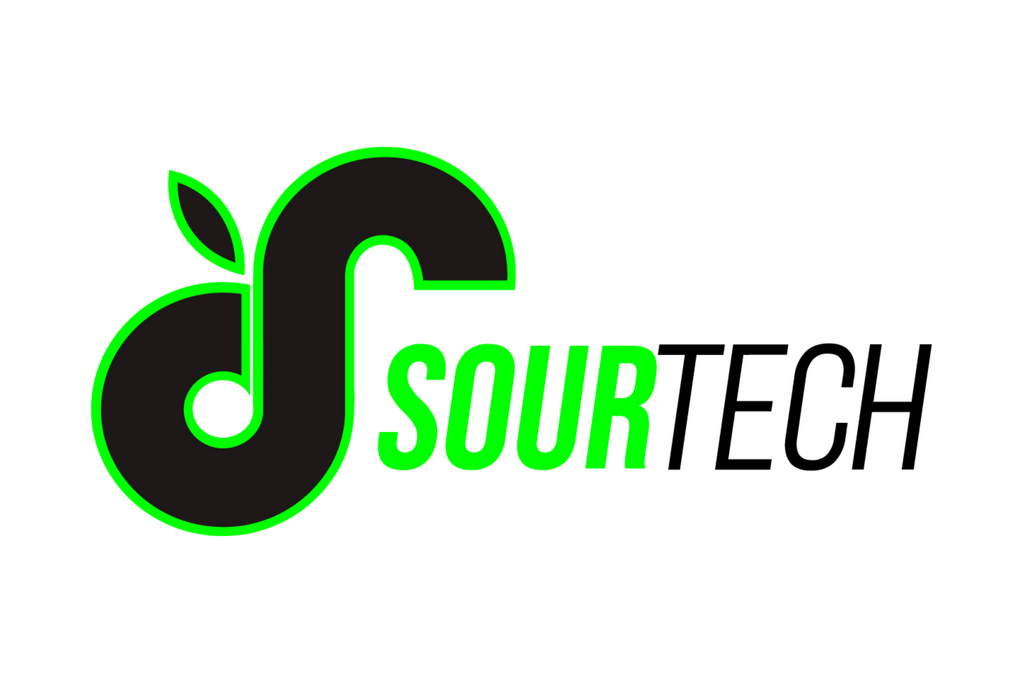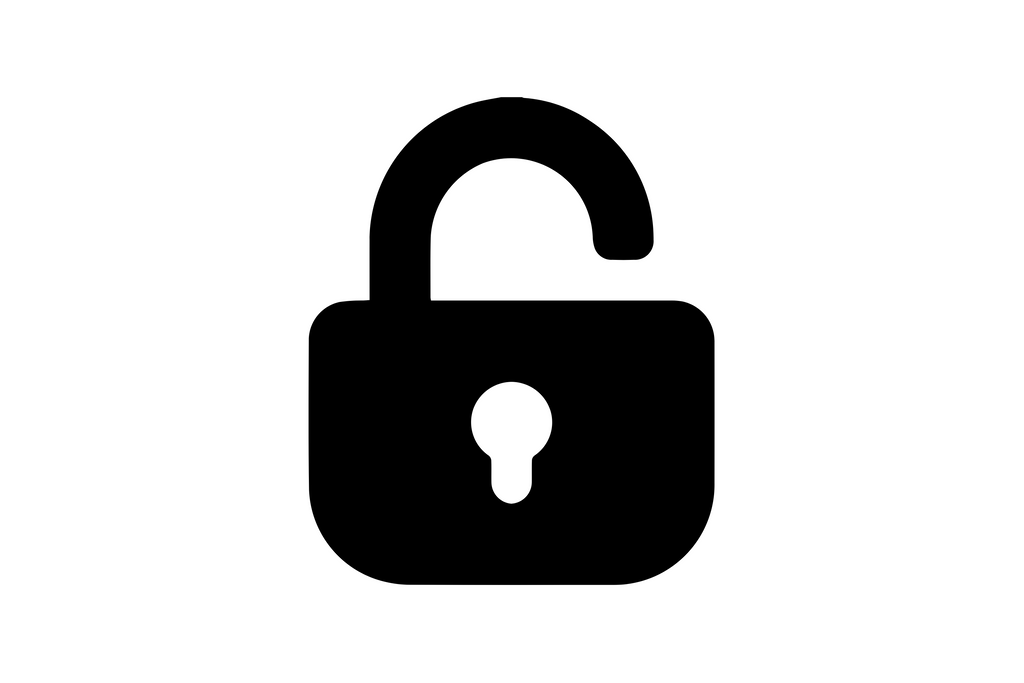How to pick the correct Phone Charger
Share
What to Look for When Buying a New Charger for Your Phone
In today's fast-paced world, keeping your phone charged and ready to go is essential. Whether you're replacing a lost charger or looking for a backup, choosing the right charger can make a big difference in your phone's performance and longevity. At Sour Tech in College Station, TX, we understand the importance of having the right accessories for your devices. Here's a comprehensive guide on what to look for when buying a new charger for your phone.
1. Compatibility
Adapter Compatibility:
- 20W Adapter: Compatible with USB-C charging cables, perfect for fast charging newer phones.
- 5W Adapter: Compatible with USB to Lightning cables, suitable for older models or slower charging needs.
Cable Compatibility:
- USB-C Charge Cable: Pairs with the 20W adapter for fast charging.
- USB-C to Lightning Cable: Also compatible with the 20W adapter, ideal for fast charging Apple devices.
- USB to Lightning Cable: Works with the 5W adapter, commonly used for older Apple devices.
Ensure that the charger you choose is compatible with your phone model and charging requirements. Using the wrong adapter or cable can result in slower charging speeds or, worse, damage to your device.
2. Charging Speed
Charging speed is an essential factor to consider. Modern phones support fast charging, which can significantly reduce the time it takes to reach a full charge. Here’s a quick breakdown:
- 20W Adapter: Provides fast charging capabilities, perfect for newer smartphones that support higher wattages.
- 5W Adapter: Offers a slower charging speed, suitable for older devices or those that don’t support fast charging.
Always check your phone's specifications to determine its maximum supported charging speed and choose a charger that can deliver that power.
3. Build Quality and Safety
When it comes to chargers, build quality and safety features are crucial. Poor-quality chargers can pose a risk of overheating, short-circuiting, and even damaging your phone’s battery. Look for the following:
- Certified Products: Choose chargers that are certified by relevant authorities, such as MFi (Made for iPhone) for Apple products.
- Quality Materials: Opt for chargers made from durable materials with strong connectors to ensure longevity.
- Safety Features: Ensure the charger has built-in safety features like over-voltage protection, over-current protection, and temperature control.
4. Portability
If you’re always on the go, portability might be a key consideration. Look for compact and lightweight chargers that are easy to carry. Foldable plug designs and detachable cables can also add to the convenience.
5. Price vs. Value
While it might be tempting to go for the cheapest option available, it's essential to balance cost with value. Investing in a high-quality charger can save you money in the long run by prolonging the life of your phone’s battery and ensuring consistent performance.
6. Warranty and Customer Support
A good warranty can provide peace of mind when purchasing a new charger. Check if the manufacturer offers a warranty period and reliable customer support in case you encounter any issues.
Conclusion
Choosing the right charger for your phone involves considering several factors, including compatibility, charging speed, build quality, portability, price, and warranty. At Sour Tech College Station, we offer a wide range of high-quality chargers to meet your needs. Visit us today or check out our website to find the perfect charger for your device.
Remember, the right charger not only keeps your phone powered but also ensures its longevity and performance. Make an informed decision and enjoy the convenience of a properly charged device.
For more tips and product recommendations, follow our blog at Sour Tech. Stay powered up and connected!