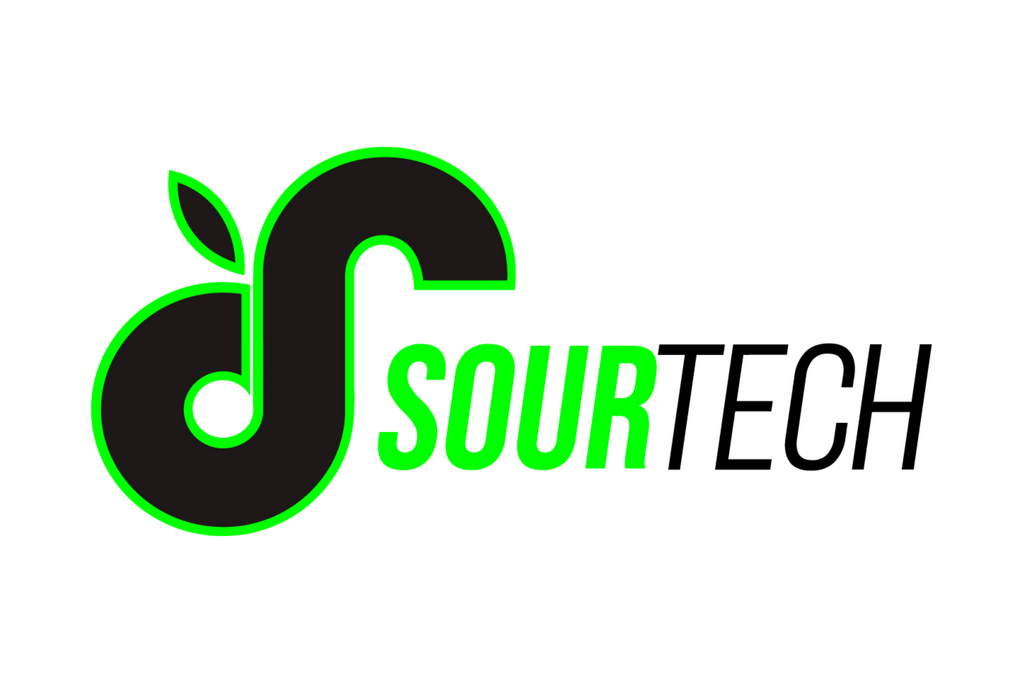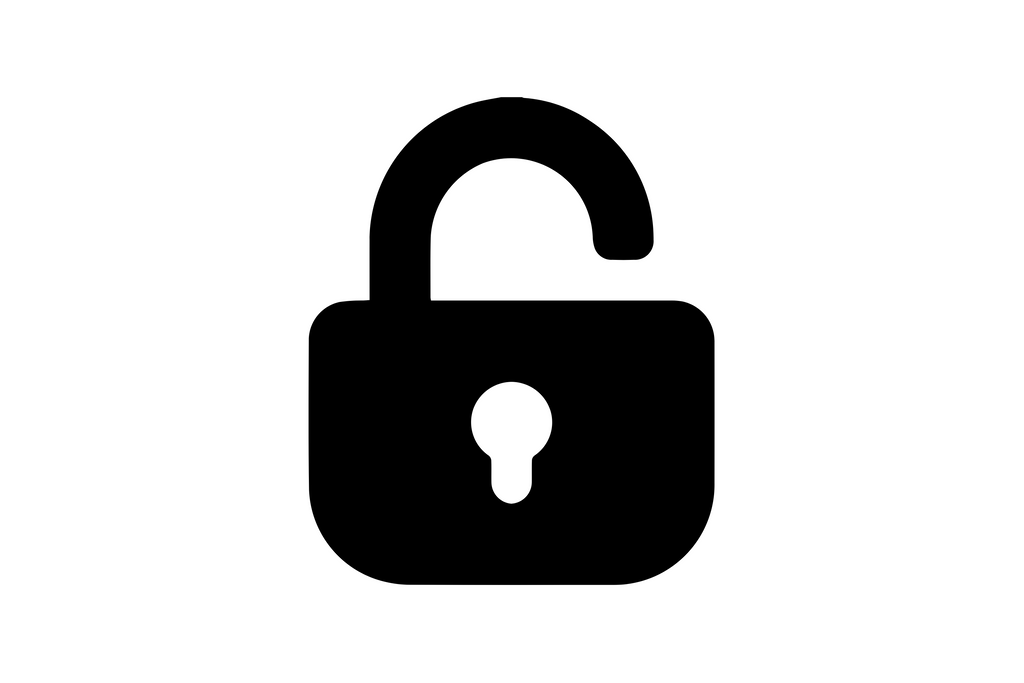How to Restore Apple Watch Series 6 Cellular
Share
🔹 If You Can Access the Watch (Normal Reset)
-
Keep your iPhone nearby (the one paired with the watch).
-
On the Apple Watch, open:
Settings → General → Reset → Erase All Content and Settings. -
If prompted, enter your passcode.
-
It will ask:
Do you want to keep or remove your cellular plan?-
If selling or fully restoring, choose Remove Plan.
-
If keeping for yourself, choose Keep Plan.
-
-
Confirm and wait for the watch to erase and reboot.
🔹 If You Can't Access the Watch (Using iPhone)
-
Open Watch app on your iPhone.
-
Tap on All Watches (top-left corner).
-
Tap the "i" (info) button next to your Watch.
-
Tap Unpair Apple Watch.
-
Choose whether to keep or remove the cellular plan (same as above).
-
Your iPhone will create a backup, erase the Watch, and unpair it.
🔹 If Watch is Locked (Forgot Passcode)
If you forgot the passcode or it’s locked:
-
Place the watch on its charger.
-
Press and hold the Side Button until you see the Power Off screen.
-
Force Touch (press firmly) on the Power Off slider (or press and hold Digital Crown if no Force Touch).
-
Tap Erase all content and settings.
-
After erasing, you can set up the watch again.
🔹 Important Notes:
-
Apple ID lock (Activation Lock) will remain if "Find My" was enabled.
You'll need the Apple ID and password used to set it up. -
Removing Cellular Plan only affects the Watch, not your carrier.
You might need to call your carrier to cancel the cellular plan officially if you’re switching watches.