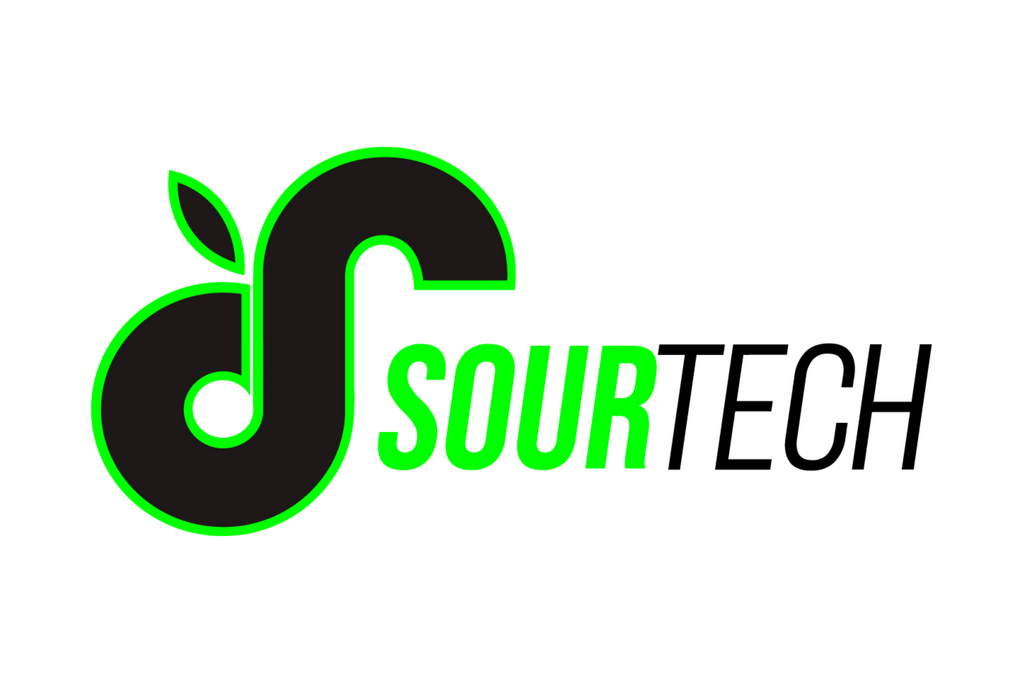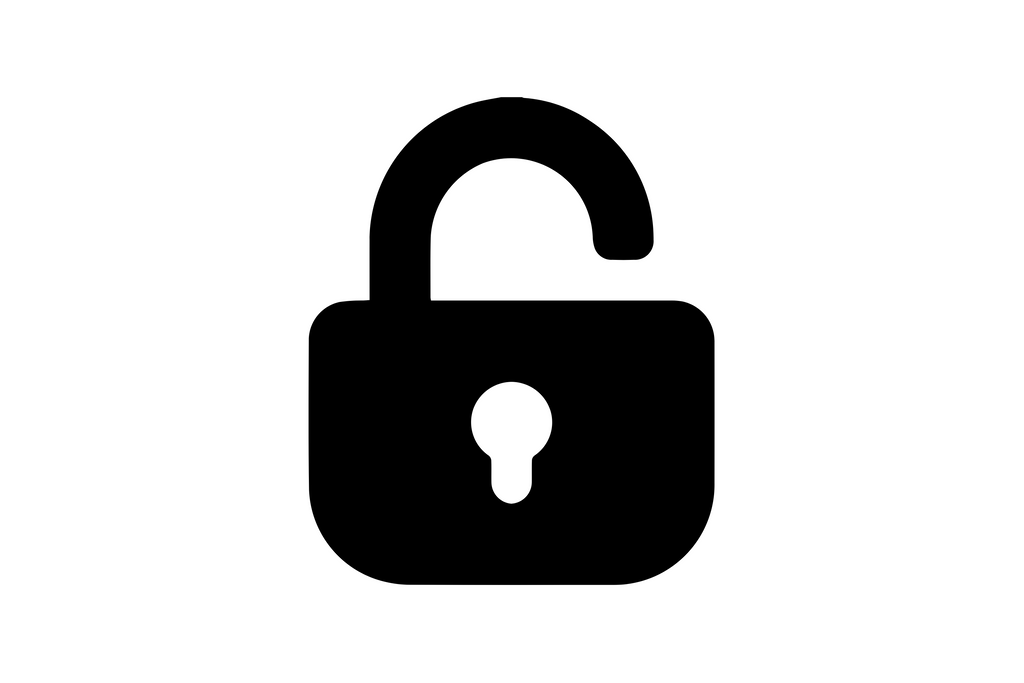How to Find Recently Added Contacts in iOS 18
Share
Finding Recently Added Contacts in iOS 18: A StepbyStep Guide Navigating through your contact list to find a recently added contact can sometimes be a daunting task, particularly when you have a large number of contacts. However, with the recent iOS 18 update, Apple has made the process significantly easier and more intuitive. This post will guide you through the steps on how to find recently added contacts in iOS 18. Before we dive in, let’s quickly recap why this feature is so useful. Remembering the names of new contacts, especially when you've added several in a short period, can be challenging. The recently added contacts feature in iOS 18 helps you quickly locate and connect with these new contacts without having to scroll through your entire contact list. Steps to Find Recently Added Contacts in iOS 18 1. Open the 'Phone' app The first step is to open the Phone app on your iPhone. The Phone app icon is green and typically located at the bottom of your home screen. 2. Go to the 'Contacts' tab Once you've opened the Phone app, locate the Contacts tab at the bottom of the screen and tap on it. This will open your contact list. 3. Tap on 'Groups' in the upperleft corner At the top left of the Contacts screen, you will see the Groups option. Tap on it to open the Groups menu. 4. Select 'Recently Added' In the Groups menu, you will find a list of different contact groups. Look for the group labeled 'Recently Added'. Tap on it to select this group, then tap 'Done' in the upperright corner to close the Groups menu. 5. View your recently added contacts After selecting the 'Recently Added' group and pressing 'Done', your contacts list will now only display your recently added contacts. You can scroll through this list to find the contact you're looking for. 6. View contact details Tap on a contact's name to view their details, including their phone number, email address, and any other information you've added. 7. Return to your full contact list Once you're done, you can return to your full contact list by repeating steps 3 and 4, but this time unchecking the 'Recently Added' group before pressing 'Done'. And there you have it! You now know how to find recently added contacts in iOS 18. This feature makes it easier to manage your contacts and stay connected with the people who matter most to you.