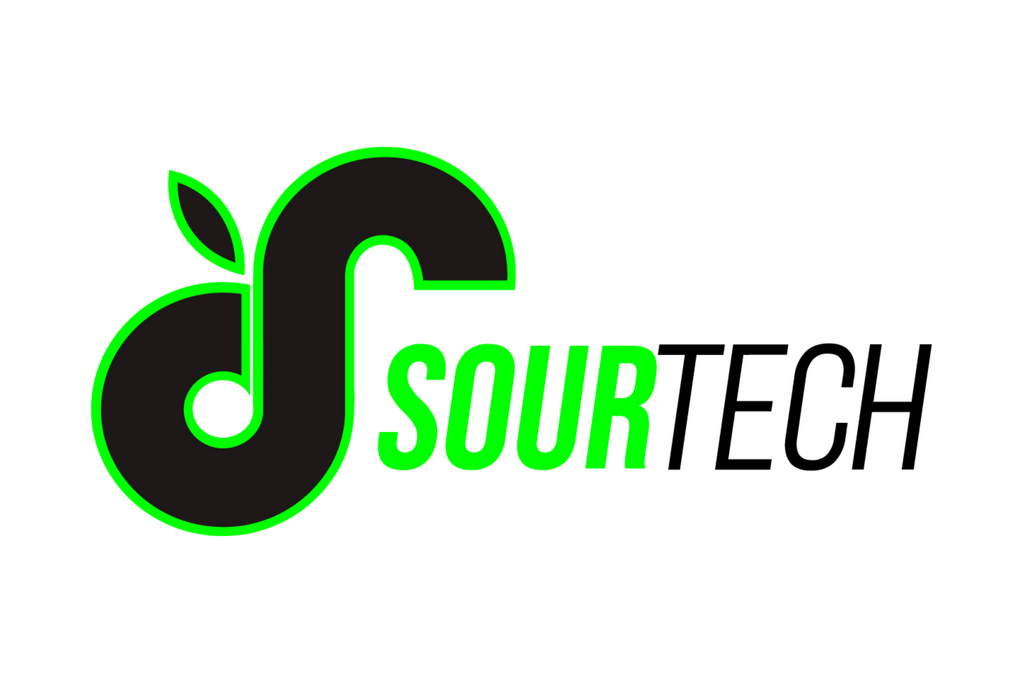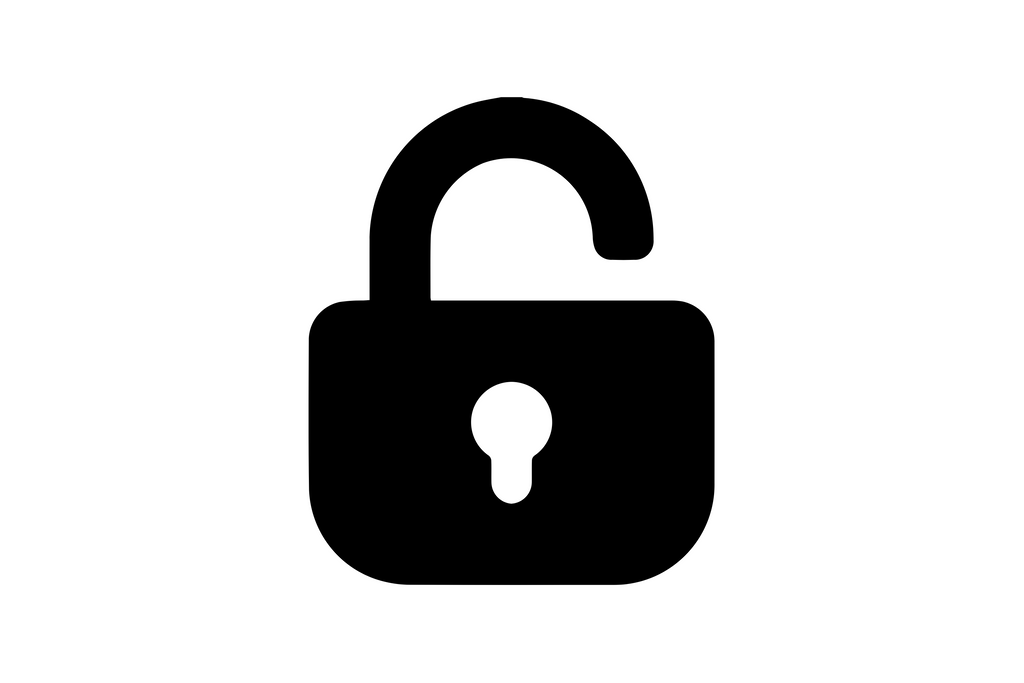A Comprehensive Guide to Using Your iPhone
Share
"A Comprehensive Guide to Using Your iPhone
The iPhone, a product of Apple Inc., is one of the most popular smartphones on the market today. It's renowned for its sleek design, intuitive interface, and multiple features. Whether you're a first-time iPhone user or a seasoned pro, there's always more to learn about this powerful device. This blog post will provide an in-depth guide to using your iPhone, based on the official Apple support page.
Getting Started with Your iPhone
Setting up your iPhone for the first time can seem daunting, but Apple's user-friendly interface makes the process straightforward and stress-free. Here's what you need to know:
• Make sure your iPhone is fully charged before you begin setup.
• Follow the instructions that appear on the screen when you first turn your iPhone on. You'll be asked to select a language, a country or region, and a WiFi network.
• Set up Face ID or Touch ID, and create a passcode for security.
• Sign in with your Apple ID or create one if you don't already have one.
• Decide whether you want to restore your new iPhone from a backup or set up as a new iPhone.
• Set up Siri, Apple's voice-activated assistant.
• Choose whether or not to share App Analytics with Apple.
Understanding the iPhone Interface
The iPhone's interface is designed to be intuitive and easy to navigate. Here's a quick overview of what you'll see:
• The Home Screen: This is where your apps live. You can customize your home screen by moving apps around and creating folders.
• The Control Center: Swipe down from the top-right corner of your screen to access the Control Center, where you can adjust settings like brightness and volume, turn on airplane mode, and more.
• The Notification Center: Swipe down from the top of your screen to see recent notifications.
• The App Switcher: Double-click the Home button (or swipe up and pause on iPhones without a Home button) to see all your open apps and switch between them.
Making the Most of Your iPhone's Features
Your iPhone comes packed with a range of features designed to make your life easier. Here are just a few:
• Siri: Use Siri to set reminders, send texts, make calls, answer questions, and more.
• FaceTime: Make video or audio calls to other Apple users.
• Apple Pay: Use your iPhone to make secure, contactless payments.
• Health: Track your fitness and health data.
• Maps